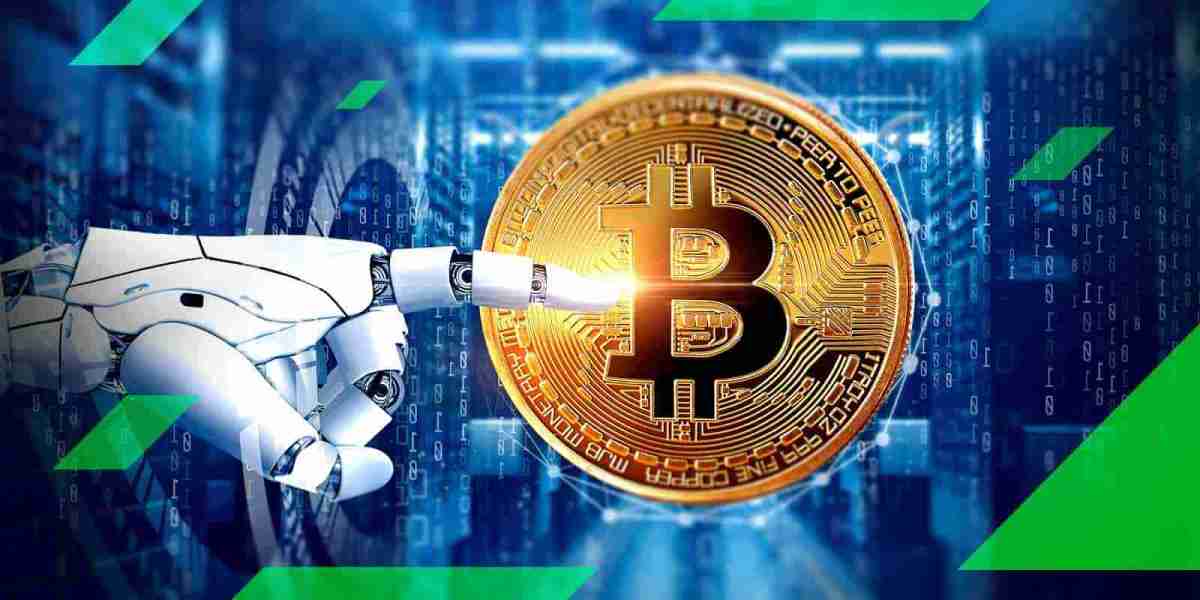Introduction For iCloud Bypass
In today's digital age, iCloud has become an integral part of the Apple ecosystem, allowing users to store their data, sync information across devices, and access important files from anywhere. However, there may be situations where you find yourself locked out of your iCloud account, either due to forgotten credentials or a second-hand device with an iCloud activation lock. This article will provide a comprehensive guide on iCloud Bypass, exploring various methods and step-by-step instructions to regain access to your Apple device.
What is iCloud?
iCloud is a cloud storage and computing service provided by Apple Inc. It enables users to store their data, including photos, videos, documents, and app data, securely on Apple's servers. Additionally, iCloud offers seamless synchronization between Apple devices, ensuring that changes made on one device reflect on all others associated with the same iCloud account.
Why do you need to bypass iCloud?
There are several reasons why you need to iCloud Bypass. One common scenario is when you purchase a second-hand Apple device, and the previous owner still needs to remove their iCloud account. In such cases, you'll encounter the iCloud activation lock, preventing you from using the device entirely. Another situation may arise when you need to remember your iCloud login credentials and cannot recover or reset your account. Bypassing iCloud provides a solution to regain access to your device in these circumstances.
iCloud Bypass Methods
When it comes to bypassing iCloud, there are several methods available. Each method has its requirements and effectiveness. Let's explore the three primary ways used for iCloud bypass:
Method 1: DNS Bypass
DNS bypass is one of the most commonly used methods to bypass the iCloud activation lock. It involves altering the DNS settings of your device to redirect it to a different server, allowing limited access to certain functionalities. This method is relatively simple and can be performed on various Apple devices, including iPhones and iPads.
Method 2: Software-based Bypass
Software-based bypass methods utilize specialized software tools to remove or bypass the iCloud activation lock. These tools exploit vulnerabilities or weaknesses in Apple's security system to gain access to the device. Software-based bypass solutions are typically more effective than DNS bypass. Still, they may require specific device compatibility and can vary in their success rates depending on the device model and iOS version.
Step-by-Step Guide for iCloud Bypass
Now that we have an understanding of the different iCloud bypass methods let's delve into a step-by-step guide to help you bypass iCloud successfully:
Step 1: Check the iCloud Activation Lock Status
Before attempting any bypass method, it is crucial to check the activation lock status of your device. This will determine whether the device is locked and needs to be bypassed. You can do this by visiting the Apple iCloud Activation Lock status website and entering the device's IMEI or serial number.
Step 2: Understand the iCloud Bypass Methods
Familiarize yourself with the different iCloud bypass methods mentioned earlier. Understand their requirements, risks, and limitations to decide which method suits your situation best.
Step 3: Choose the Right Method for Your Device
Choose the most appropriate method for bypassing iCloud based on your device model, iOS version, and personal preferences. Consider factors such as ease of implementation, success rates, and compatibility.
Step 4: Follow the Instructions for DNS Bypass
If you opt for a DNS bypass, follow the specific instructions from reputable sources. These instructions usually involve changing the DNS settings on your device and connecting to a custom server. Remember that DNS bypass provides limited functionality and may not unlock all features of your device.
Step 5: Utilize Software-based Bypass Solutions
For software-based bypass solutions, research and select a trusted and reliable tool that matches your device and iOS version. Follow the tool's instructions carefully, typically involving connecting your device, initiating the bypass process, and waiting for the software to complete the procedure.
Step 6: Consider Hardware-based Bypass as a Last Resort
If all other methods fail, and you have the technical skills and expertise, you can explore hardware-based bypass options. However, it is crucial to proceed with caution and ensure you understand the risks and potential consequences of physically modifying your device.
Frequently Asked Questions (FAQs)
FAQ 1: Can iCloud bypass permanently unlock a device?
No, iCloud bypass methods are not permanent solutions. They provide temporary access to the device by bypassing the activation lock. For a permanent unlock, it is recommended to contact Apple or the device's original owner to remove the iCloud lock officially.
FAQ 2: Is iCloud bypass legal?
The legality of iCloud bypass methods is complex and may vary depending on your jurisdiction. It is advisable to consult local laws and regulations or seek legal advice to understand the implications and potential risks of bypassing iCloud.
FAQ 3: Is there a risk of data loss during iCloud bypass?
While iCloud bypass methods generally aim to retain data on the device, there is always a risk of data loss or device malfunction. It is crucial to back up your data before attempting any bypass method and proceed cautiously.
FAQ 4: Can iCloud bypass work on all Apple devices?
The effectiveness of iCloud bypass methods may vary depending on the device model, iOS version, and the specific bypass method employed. Certain methods may only work on older device models or specific iOS versions.